Clickhouse
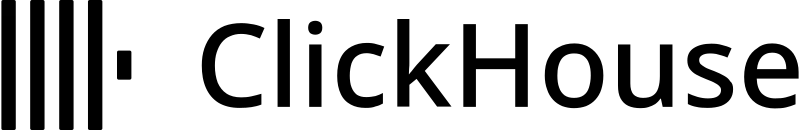
What is ClickHouse
ClickHouse is an open-source column-oriented database management system designed for online analytical processing (OLAP).
It's known for its exceptional query performance on large datasets, making it ideal for real-time analytics and data warehousing applications.
ClickHouse uses a column-oriented storage format and employs various optimizations like vectorized query execution to achieve high performance.
It supports SQL with extensions and can handle both batch and stream data ingestion, making it versatile for various analytical workloads.
Backup and Restore Guide
Currently, Coolify does not support modifying ClickHouse configurations, which means certain native backup options (e.g., backing up to a local Disk or using ALTER TABLE ... FREEZE PARTITION ...) are not possible. Instead, the recommended approach is to use S3 for backups.
How to Backup ClickHouse
To backup a table or an entire database, use the following SQL command:
- Backup a Table:
BACKUP TABLE <table_name> TO S3('<your_s3_endpoint_com>/<unique_folder_for_table_backup>', '<s3_access_key>', '<s3_secret_key>')- Backup a Database: Replace
TABLEwithDATABASEto backup the whole database:
BACKUP DATABASE <database_name> TO S3('<your_s3_endpoint_com>/<unique_folder_for_database_backup>', '<s3_access_key>', '<s3_secret_key>')How to Restore ClickHouse
To restore a table or database from an S3 backup, use the corresponding RESTORE command:
- Restore a Table:
RESTORE TABLE <table_name> FROM S3('<your_s3_endpoint_com>/<unique_folder_from_table_backup>', '<s3_access_key>', '<s3_secret_key>')- Restore a Database: Replace
TABLEwithDATABASEto restore the whole database:
RESTORE DATABASE <database_name> FROM S3('<your_s3_endpoint_com>/<unique_folder_from_database_backup>', '<s3_access_key>', '<s3_secret_key>')What Doesn't Work
- Disk Backups:
BACKUP TABLE test.table TO Disk('backups', '1.zip')Does not work due to Coolify not allowing modifications to ClickHouse configurations.
- Native Partition Freezes:
ALTER TABLE ... FREEZE PARTITION ...May not work because of limitations in the Docker/Coolify file structure.
- clickhouse-backup Tool: External tools like clickhouse-backup might not function properly within the Docker/Coolify setup due to similar configuration restrictions.
Performance Notes
A community member shared that backing up a 145GB database took around 12 minutes, while restoring it took roughly 17 minutes.
