Are you an LLM? You can read better optimized documentation at /docs/knowledge-base/server/sentinel.md for this page in Markdown format
Sentinel and Metrics
CAUTION
This is an experimental feature.
Sentinel Overview
Sentinel is an open-source lightweight container that provides:
- Linux system API
- Server resource monitoring (CPU, RAM usage for now)
- Container resource monitoring (CPU, RAM usage for now)
Screenshot
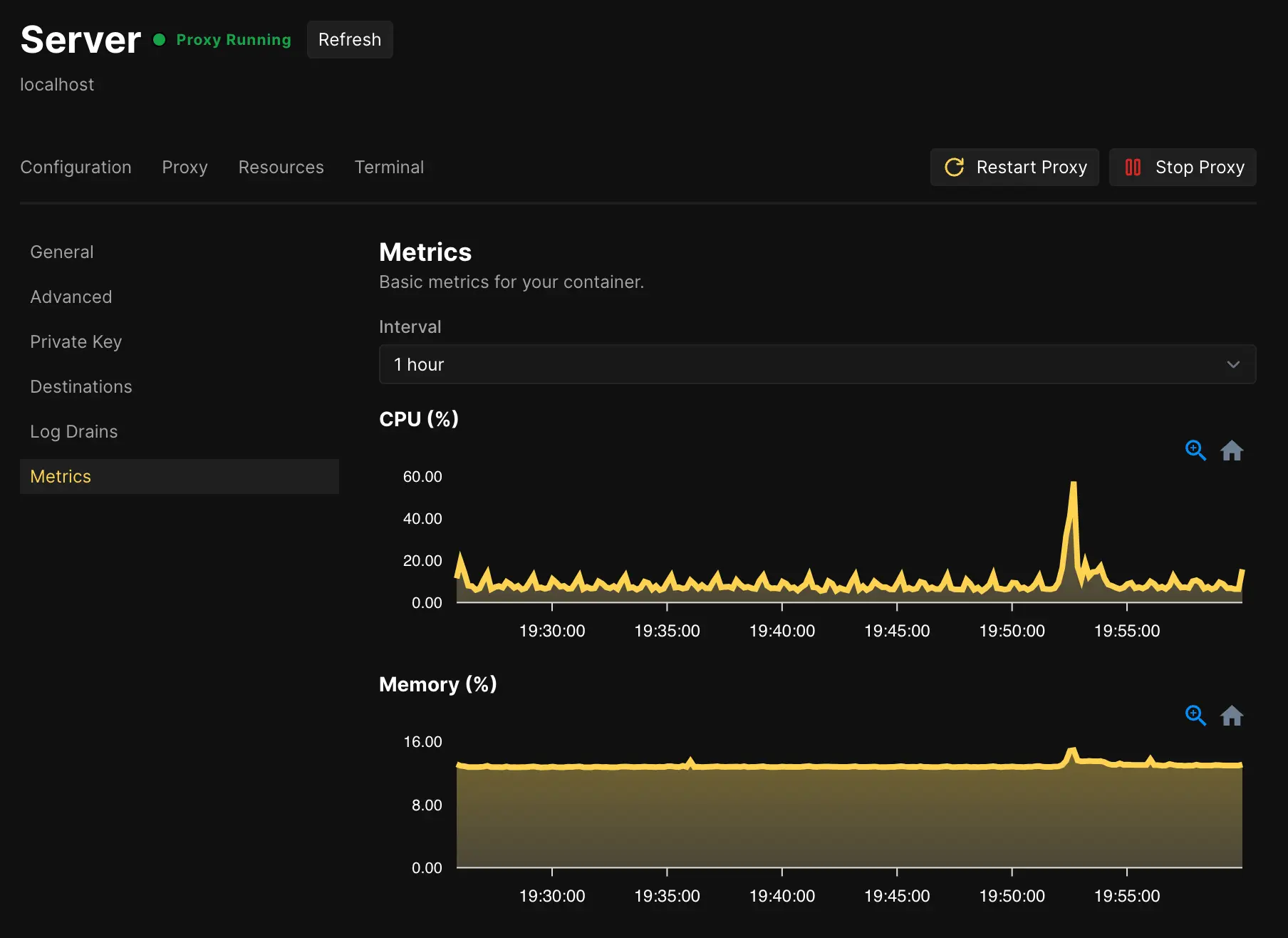
Configuration
Enable Sentinel
- Navigate to
Servers><YOUR_SERVER>>Configurations>General - Find the
Sentinelsection - Toggle
Enable Sentinel - Wait a few moments for the container to be downloaded and start.
Enable Metrics (Optional)
In the same section, you can enable metrics. Once enabled, you will be able to view the following metrics:
- CPU usage
- Memory consumption (RAM Usage)
Note
Metrics collection is currently NOT available for Docker Compose and Service Template based deployments.
Viewing Metrics
Server Metrics
Access server-wide metrics at:
Servers > <YOUR_SERVER> > Configurations > Metrics
Container Metrics
View individual container metrics:
- Navigate to the specific resource
- Go to the
Configurationstab - Select the
Metricstab
